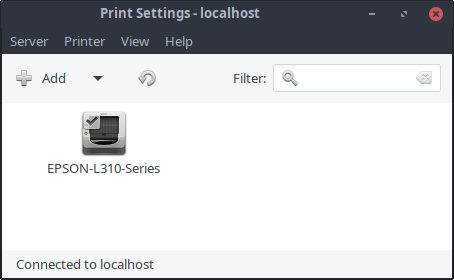Setting a Printer Without Using Password in Manjaro (10/4/19)
When setting up a printer for my office, I realize that system-config-printer in Manjaro requires user to input the root password to add or modify a printer. It won't allow users to do anything, until the root user unlock it :
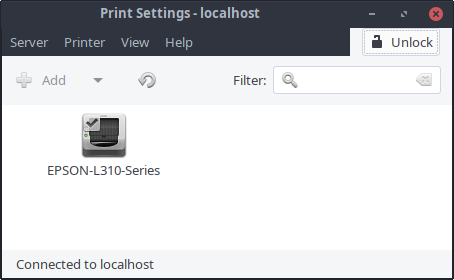
While it's fine for a personal computer, it's not really desirable for a shared workstation. To fix this, we need to make system-config-printer can be run as a root, but without inputting any password. To do so, we need to edit sudoers file in /etc/sudoers :
sudo nano /etc/sudoers
Next add following line to the end of file :
<username> ALL=NOPASSWD: /usr/bin/system-config-printer
Replace that <username> with your name, then save the file. Make sure you add a new line below it, because without it sudo won't be able to parse the sudoers file :
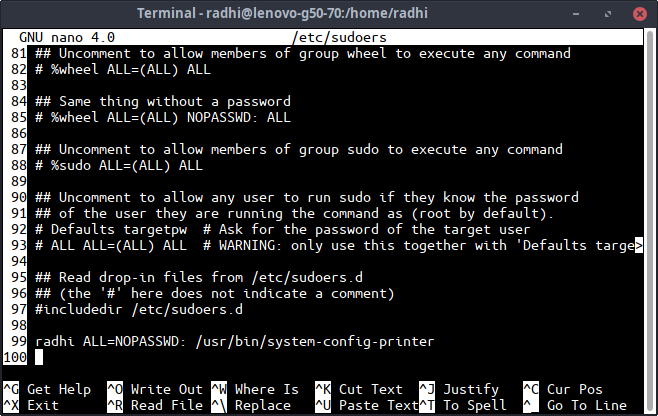
Next, modify the application's menu (in Manjaro, it's called Whisker Menu) so the printer setting will be run as a root using sudo :
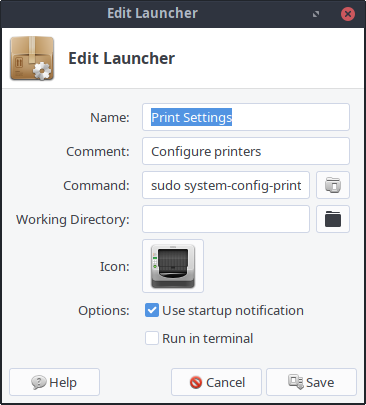
Once finished, printer setting should be accessible without requiring any password from the users :